|
|
ConnectPort X5 R Configuration
iDigi Configuration
To configure your device's iDigi settings:
- Click on Configuration > iDigi from the left-hand menu. The iDigi Configuration page will be displayed.
- Within the Device-Initiated iDigi Connection section configure the following settings:
- Select the Enable Device-Initiated iDigi Connection checkbox.
- Ensure that my.idigi.com is entered into the iDigi Server Address field.
- Ensure that the Automatically reconnect to iDigi after being disconnected checkbox is selected, and enter 1 into the mins field.
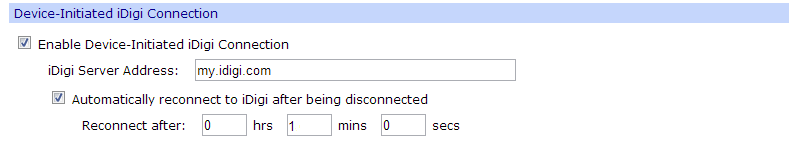
- Within the Paged iDigi Connection section configure the following settings:
- Select the Enable Paged iDigi Connection checkbox.
- Ensure that my.idigi.com is entered into the iDigi Server Address field.
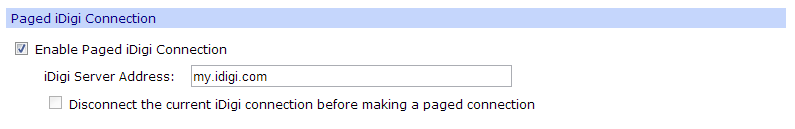
- Click the Apply button when finished.
- Next, you must configure the iDigi short messaging settings for your device. Click the Short Messaging menu to display its options.
- Within the iDigi SMS Settings section select the Enable iDigi SMS checkbox then enter the phone number associated with your device's SIM card into the Phone Number field. Click Apply when finished.
Note: When entering a phone number, a 1 must precede the actual phone number associated with your SIM.
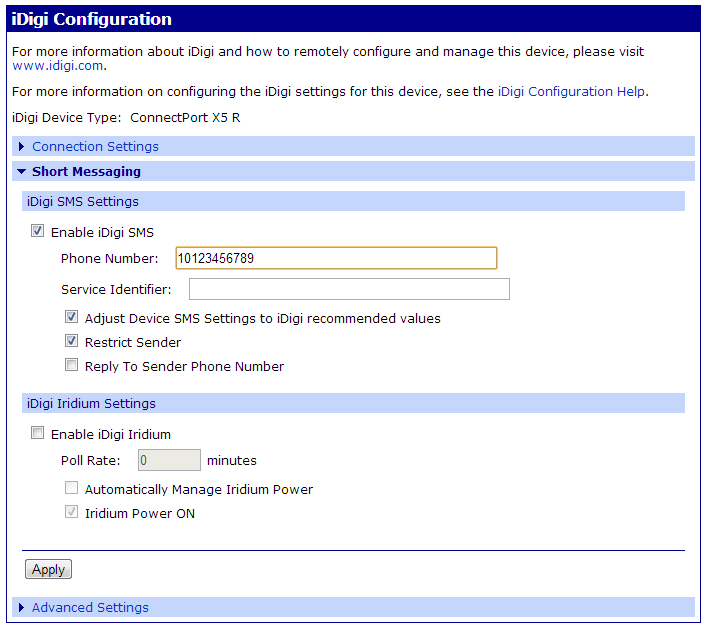
- Unplug the Ethernet cable from your computer.
Your device's configuration process is complete. Your device is ready for vehicle installation.
Back to Step 2 | Move to Vehicle Installation
|

